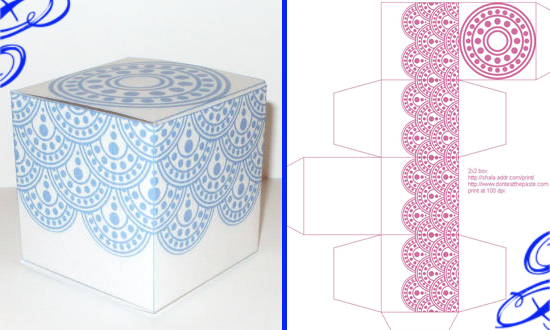Okay everyone, I hope you are ready for the latest free templates! I am really excited about these. I have been thinking a lot about favors and how they can be so expensive. That’s why I created these templates. These are labels for Tic-Tac boxes. I created the labels in Microsoft Word, so they would be easy to edit.
The Word documents are attached below, and they are fully editable. But before we get to them, have you heard about us? We are Bridal Party Tees, and if you want to make hilarious custom tank tops for your Bachelorette Party, then you have come to the right place! We hope you check us out. Now onto the labels…
1. Peel off the original Tic-Tac label. You may need to use a warm wash cloth to get all the glue off but make sure you don’t get any water in the box.
2. Choose from one of the Bridal Party Tees design templates. You can edit the text in Microsoft Word.
3. Print out on 8.5×11, white full label sheets. You can buy these at any office supply store
4. Cut along the dotted line.
5. Peel off back and place on the bottle in the desired location. This label is sized to fit on the front or back of the Tic-Tac box.
Floral TicTac Template
Polka Dot TicTac Template
Stripe TicTac Template